I was searching a solution on net and found it very difficult to gather the information and working code.
Here is the code which works well and tested in console application. I am sure you can use this code display in the data in web App also. you can add DocuSign package using NuGet in your solution.
Note: You just need to add DocuSign.eSign dll with strong key if using this code in Web App or SharePoint.
Use Integrator Key and BasePath if you are using Demo account. in my case i used Demo account. For Production purpose you need not have to mentioned this basePath.
static void Main(string[] args)
{
loginApi(userName, password);
}
static public string loginApi(string usr, string pwd)
{
// we set the api client in global config when we
configured the client
ApiClient client = new ApiClient(basePath: "https://demo.docusign.net/restapi");
Configuration cfg = new Configuration(client);
//ApiClient apiClient = Configuration.Default.ApiClient;
string authHeader = "{\"Username\":\"" + usr + "\",
\"Password\":\"" + pwd + "\", \"IntegratorKey\":\"" + integratorKey + "\"}";
//Configuration.Default.AddDefaultHeader("X-DocuSign-Authentication",
authHeader);
cfg.AddDefaultHeader("X-DocuSign-Authentication", authHeader);
// we will retrieve this from the login()
results
string accountId = null;
// the authentication api uses the apiClient (and
X-DocuSign-Authentication header) that are set in Configuration object
//AuthenticationApi authApi = new AuthenticationApi();
AuthenticationApi authApi = new AuthenticationApi(cfg);
LoginInformation loginInfo = authApi.Login();
// find the default account for this user
foreach (LoginAccount loginAcct in loginInfo.LoginAccounts)
{
if (loginAcct.IsDefault == "true")
{
accountId =
loginAcct.AccountId;
break;
}
}
if
(accountId == null)
{ // if no default found set to first
account
accountId =
loginInfo.LoginAccounts[0].AccountId;
}return accountId;
}
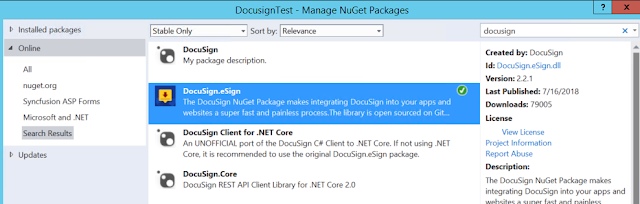
No comments:
Post a Comment